Editor's review
ASP.NET app for editing photos through the web which includes such features as crop, red-eye removal, rotate, auto fix, borders, etc. This can be integrated easily into user applications, source code is provided.
Pros: PhotoEditor is a web based software meant for integration in web sites by users for easy work with photos over the web. A sample application is provided to illustrate the workings of the application.
When integrated with a site, it allows visitors to edit a photo stored there - rotate, crop, remove red eye effect, apply most common artistic effects, etc. It does not require anything other than a regular browser.
Companies providing photo printing or online photo galleries/albums can easily utilize the edit features of this application by simply integrating the code with their own application.
Edit features include crop, red eye removal, rotation and flips. Color adjustments have automatic fix as well as user control of brightness, contrast and color saturation on a continuous basis. Tinting, borders and artistic effects add to edit options. While you can save the changes, it is equally possible the user wants to start over. One can simply revert to the original image.
As is necessary with anything that needs to integrate with other software, this package comes with easy tips on integration, customizable look and feel. The developers have kept the text strings/messages separated so that they can easily be localized. Source code in VB.NET is provided. Built on AJAX technology the package works with most browsers IE, Firefox, Safari etc.
Cons: Even though the sample application works locally the effects are quite slow. As you apply edits, effects, frames or whatever, it takes several seconds to update the sample image. The range of effects and number of frames, the amount of edits one can do on the photos are quite limited.
Overall a good jumping point for anybody implementing a photo based service over the web. Photo printing services is a good example. People would want to do some editing on the photos uploaded for prints and this editor is a very good starting point for that. Since over the web the operation speed is likely to get worse, one needs to worry about that. On an average then the application rates 3 stars.


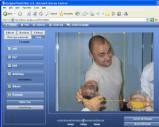
User comments